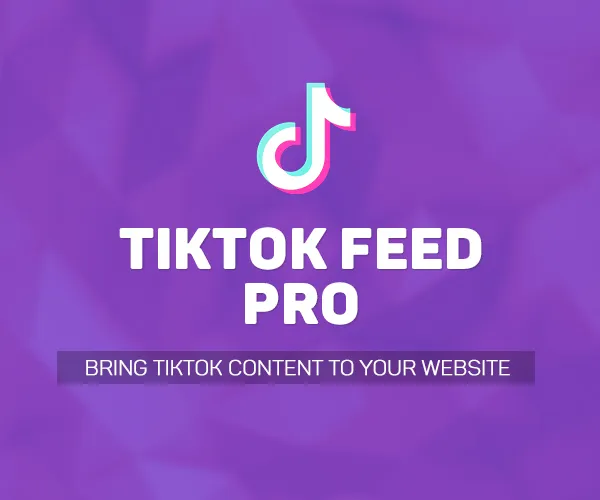Have you ever wonder of this wonderful idea of sharing your Instagram photos or Instagram photos you like on your own Joomla website? If the answer is yes, than this article is a must read. Here you will know all you need for the successful result. And our Joomla extension InGallery will help you.
Extending Instagram Possibilities
Instagram is called one of the most suitable social networks for business. Audience is active: if photos are interesting and beautiful - engagement of the audience rolls over. It is used for marketing by retail, real estate brands, cars, cosmetics manufacturers and others. Business got ability to tell visual stories, which look sincere and unobtrusive.
According to the Forrester research, 6 out of 7 social networks gain less than 0,1% engagement, meanwhile Instagram has 4,7%, which is 58 time more than has Facebook and 120 times more than has Twitter.
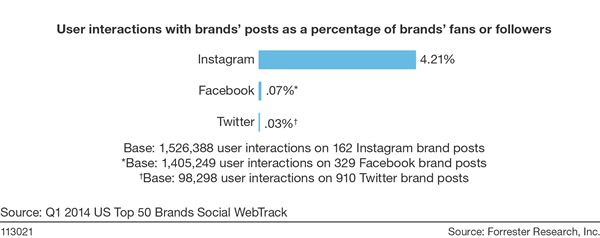
What does it mean for business? After several days of Red Bull published a video in their Facebook account (43 millions of subscribers) it gets 2600 likes and after publishing it in Instagram (1,2 millions of subscribers - almost 40 times less subscribers) it gets 36+k. likes. The difference is is striking.
Red Bull on Facebook
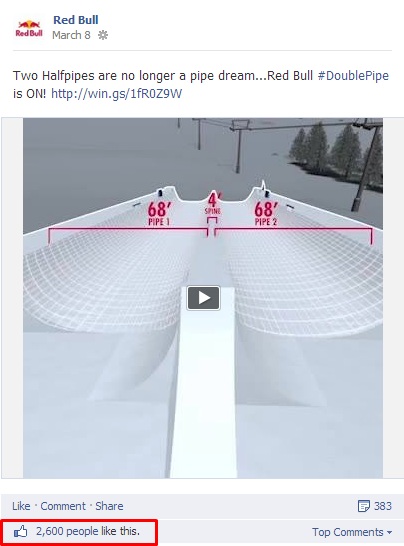
Red Bull on Instagram
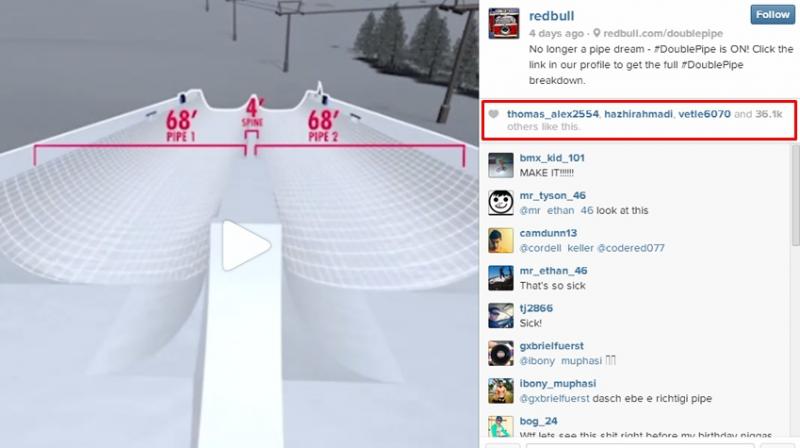
Similar results were obtained while studying accounts of famous brands like Ford Fiesta and General Electric: it means that Instagram is promising not only for youth brands, but also for companies aimed at a more mature audience.
This is why you might want to show your Instagram content on your website:
- Increase of the website's visitors engagement
- Increase of conversion users into clients
- Greater awareness of your products and services
- Increase user confidence in your brand through photos and videos
- New subscribers in Instagram
We strive to ensure that everyone can easily master the full power of our product. Therefore, we will show you how to cope with the installation step by step. Don't worry! It will only take a few minutes and will not require any additional tools.
Let's take a look on how to embed Instagram content into your Joomla website.
Instagram feed/gallery installation
InGallery for Joomla does not require knowledge of programming languages and web development experience. Nothing but you and the keyboard and mouse. You can install this photo/video gallery in just a few minutes by following these simple steps.
1. Download InGallery archive
First, make sure you have the InGallery extension package. It contains the installation package and documentation links. It can be easily found in the "Purchased extensions" sections in your account on AllForJoomla.com

If you don't have an account yet, please register. Also, if you haven't purchased InGallery, please do it - the process is very simple - just click "Purchase" button on the extension page and follow the purchase steps.
On the purchased extension page you will find the InGallery. Click the "Download" button.
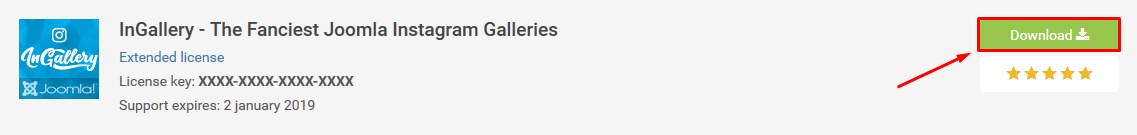
2. Unzip the downloaded archive with InGallery for Joomla
Inside you will find installation package, which you should install on your website and links to the on-line documentation.
3. Installation of the Instagram feed/gallery in the Joomla admin panel
Congratulations, you now have the installation file! Now lets install it. Go to your website's admin panel -> "Extensions" -> "Manage" -> "Install" -> "Upload Package File". Then drag and drop the InGallery installation package file into the special box or click "Or browse for file" and choose InGallery installation package file.
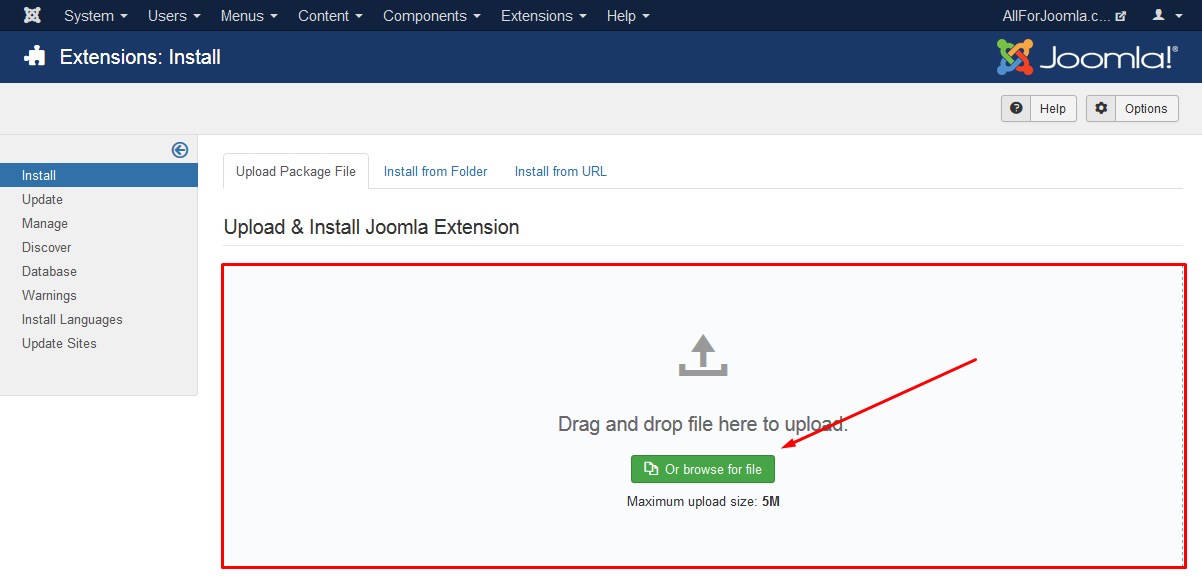
Now you're ready the create Instagram feeds/galleries and display it on your Joomla website.
4. Create Instagram feed/gallery
So, in order to create/edit and delete galleries you need to go to "Components" -> "InGallery".
In order to create new feed/gallery click on "+ New" button. First enter a title for the new feed/gallery. This name will be used only in the feeds/galleries list, so you will know which gallery is which.
For the feed/gallery configuration the following groups of options are used:
- Albums - if you have only one album, then it will be simple gallery without groups. Albums allow you to group Instagram photos/videos inside one gallery
- Layout - this is a layout configuration of your gallery
- Display - visual appearance of the gallery
- Colors - colours of the gallery elements
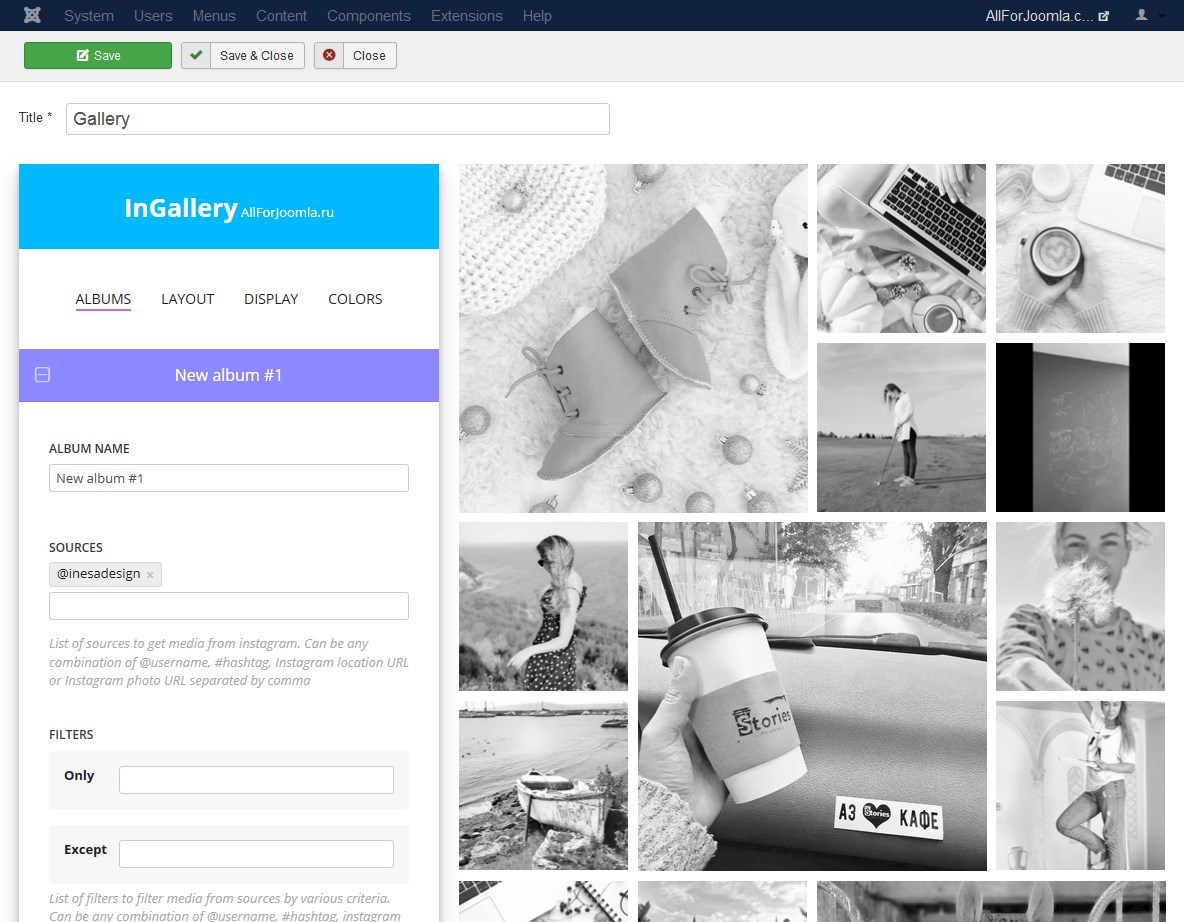
5. Copy the shortcode and paste into any page
You are close to victory! Now you need to embed this gallery to some article or module. In order to do this you need a special shortcode. Every gallery has it own shortcode. You will find it in the galleries list. Copy this shortcode and paste it into any article or module html, where you want to display this gallery.
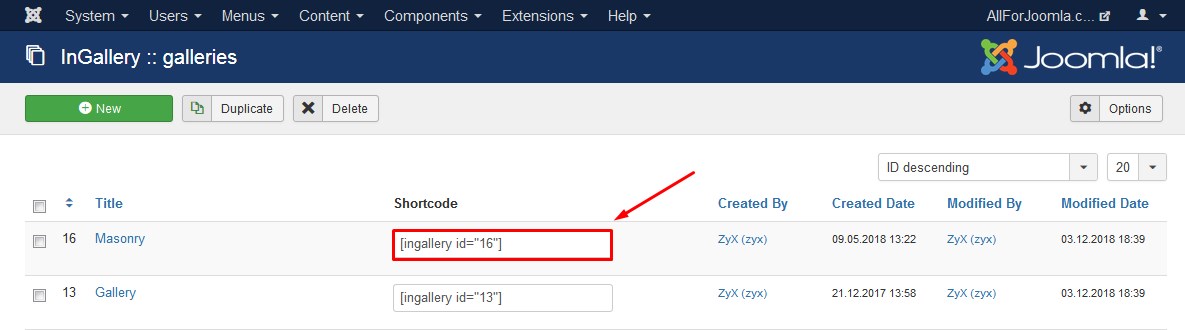
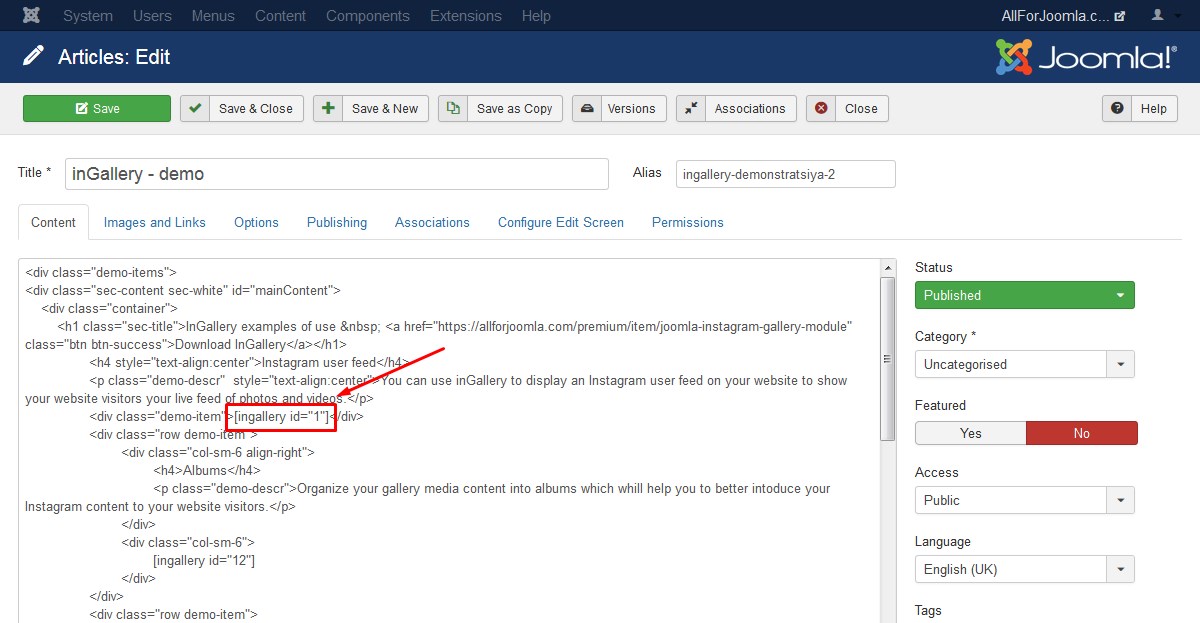
You can place as many shortcodes as you wish into one article or module html, and it can be any part of the article.
Ask for help
We provide support to all our customers. If you encounter any difficulties related to our extensions - we will help you. First look if there's answer to your question in the Help Center. If not, please contact us using the "Support" section on the extension's page.