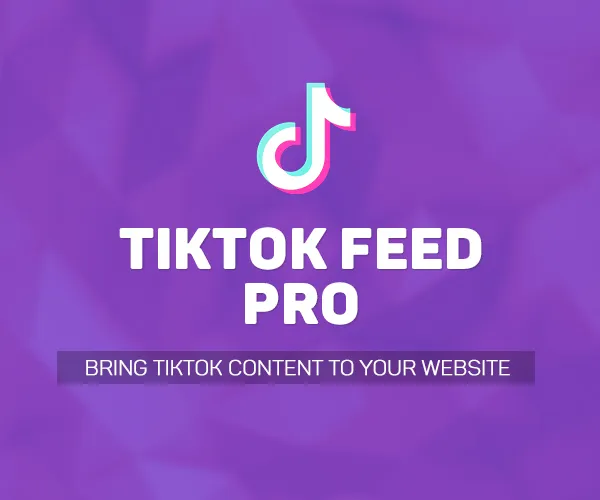Go to your account on AllForJoomla -> Purchased extensions. Click on "Download" button. Open the downloaded archive. Here you will find the documentation and installation package. Extract the installation package. Install it on your website (Admin Panel -> Extensions -> Manage -> Install -> Upload Package File).
How to manually update InGallery
Find out how to manually update InGallery